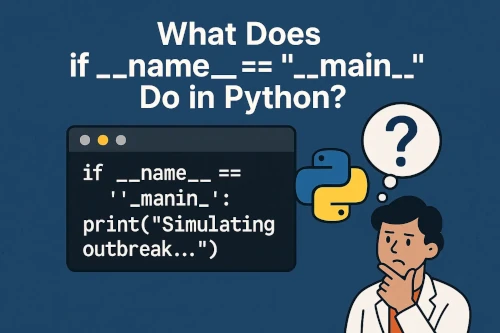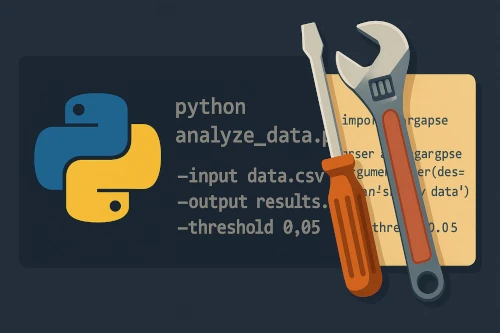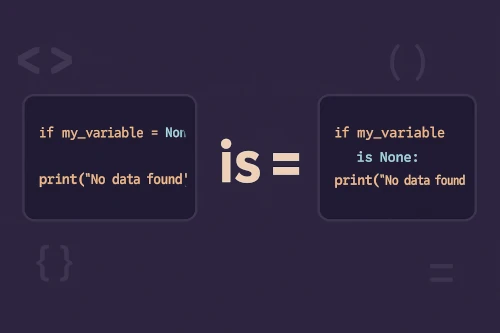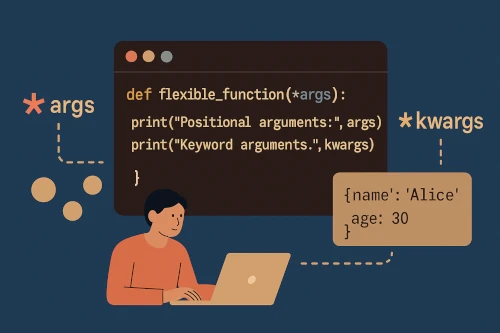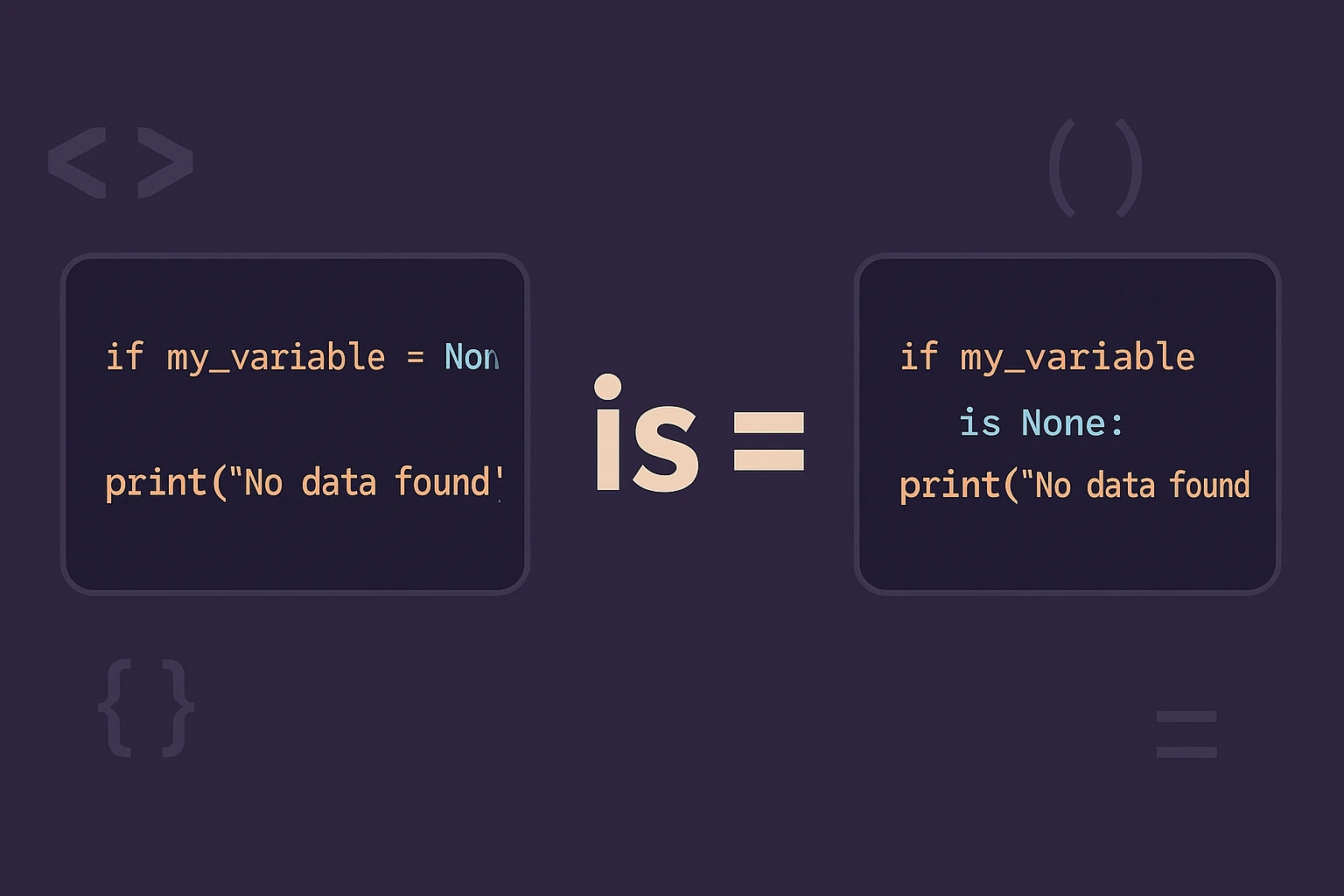
What's the Difference Between `is` and `==` in Python?
You're analyzing research data when you write some code like this:
if my_variable == None:
print("No data found")Your code works, but then you see someone else write:
if my_variable is None:
print("No data found")Wait, what? Both == and is seem to do the same thing. What's the difference, and does it matter for your research code?
Spoiler alert: It absolutely matters, and understanding this difference will make you a better Python programmer.
The Quick Answer
==checks if two values are equal (same content)ischecks if two variables point to the same object (same location in memory)
Think of it like this: == asks "do these look the same?" while is asks "are these literally the same thing?"
Let's See It in Action
# Two lists with the same content
list1 = [1, 2, 3]
list2 = [1, 2, 3]
print(list1 == list2) # True - same content
print(list1 is list2) # False - different objects in memory
# Same object assigned to two variables
list3 = [1, 2, 3]
list4 = list3
print(list3 == list4) # True - same content
print(list3 is list4) # True - same object!Why This Matters for Researchers
1. Working with None values:
When checking if a variable is None (common when dealing with missing data), always use is:
# Correct way
if data_point is None:
print("Missing data")
# Less reliable way
if data_point == None:
print("Missing data")Why? Because None is a singleton in Python—there's only ever one None object. Using is is faster and more explicit about what you're checking.
2. Checking boolean values:
# Good
if flag is True:
run_experiment()
if flag is False:
skip_experiment()Real Research Examples
Data cleaning scenario:
import pandas as pd
import numpy as np
# Loading survey data
df = pd.read_csv('survey_responses.csv')
# Check for missing values - use 'is' with None
for column in df.columns:
if df[column].dtype is np.dtype('object'):
# Process text columns differently
pass
# Check if a specific value is NaN
if pd.isna(some_value): # This is the pandas way
handle_missing_data()
# Don't do this with floats:
# if some_float == float('nan'): # This will always be False!Working with experimental conditions:
class ExperimentCondition:
def __init__(self, name):
self.name = name
# Create conditions
control = ExperimentCondition("control")
treatment1 = ExperimentCondition("treatment_a")
treatment2 = ExperimentCondition("treatment_a")
# Same name, but different objects
print(treatment1.name == treatment2.name) # True
print(treatment1 is treatment2) # False
# This matters when tracking specific experimental runs
current_condition = control
if current_condition is control:
print("Running control group") # This is what we wantThe Tricky Cases
Small integers behave weirdly:
a = 256
b = 256
print(a is b) # True (Python caches small integers)
a = 257
b = 257
print(a is b) # False (or True, depending on context!)This is why you should use == for comparing numbers and only use is for None, True, and False.
String behavior can be confusing:
sample_id1 = "SAMPLE_001"
sample_id2 = "SAMPLE_001"
print(sample_id1 is sample_id2) # Might be True or False!
# Always use == for strings
print(sample_id1 == sample_id2) # Always True if content matchesPerformance Considerations
is is slightly faster than == because it just compares memory addresses. But for most research applications, this difference is negligible.
The real benefit is clarity and correctness.
Common Mistakes in Research Code
❌ Don't do this:
if my_list == []: # Works, but not ideal
print("Empty list")
if condition == True: # Redundant
do_something()✅ Do this instead:
if not my_list: # Pythonic way to check for empty list
print("Empty list")
if condition: # Much cleaner
do_something()
if result is None: # Perfect for None checks
handle_missing_data()The Golden Rules
- Use
iswith:None,True,False - Use
==for: Everything else (numbers, strings, lists, etc.) - Never use
iswith: Numbers, strings, or data structures
TL;DR
==compares values (content)iscompares identity (same object)- Use
is None, not== None - Use
==for comparing data values - When in doubt, use
==
Final Thought
Understanding is vs == might seem like a small detail, but it's these little things that separate novice Python users from confident programmers. Your code will be more readable, more reliable, and you'll avoid subtle bugs that can mess up your research.
Plus, you'll look like you know what you're doing when reviewing code with your colleagues! 😉
Happy coding! 🎯